The MTG Trade Wizard app is available for free on the Google Play Store. Trading Magic cards has never been simpler. Now you can instantly look up prices by scanning cards in with your phone camera.
MTG Trade Wizard allows you to look up card prices by either saying the card name, typing in its name, or scanning the card with your phone camera. If you are interested in trading for the card, you can drag it down into one of two lists to keep a running total of all the cards in your proposed trade. Price information can be set to TCGPlayer low, mid, high, or market prices.
MTG Trade Wizard currently only supports English Magic cards. All cards are assumed to be in Near Mint condition and the app has no way of telling whether a card is worn, damaged, altered or counterfeit. The prices provided are supplied by TCGPlayer and are to be used as guidance for trading cards with your friends.
Tips on using Trade Wizard
The card reader is actually reading the text off the card, not recognizing the art or layout, so make sure that the card name is clearly visible and in focus through your camera preview. If necessary, angle the card to reduce glare. If the card has multiple printings, Trade Wizard will default to the most recent version. Make sure to verify the correct set and finish for an accurate price.
If you are trying to scan a split card, aftermath card, or double-faced card, make sure to scan the first half (or front side) of the card so that the card name is facing up.
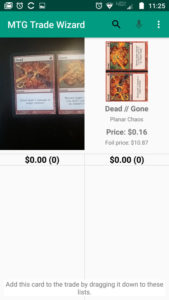
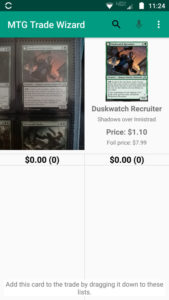
If the camera won’t turn on, you may have denied the camera permission when the app first requested it. Go to your Android settings > Apps > MTG Trade Wizard > Permissions and make sure that Camera and Microphone permissions are turned on.
Voice recognition works best in a relatively quiet room. When you press the microphone icon, clearly say the card name, optionally preceded by “Foil”, and nothing else. Pressing the back button or clicking outside the dialog cancels the voice search. To improve accuracy and performance the voice recognition feature was limited to about 4,000 card names. The cards were selected by price, so anything over a dollar, or so, should be in there. (Basically any card that you would want to trade for.) We’ll be working on improving this feature in future updates.


I want to sell my cards. Where and how??
Hi.
The MTG Trade Wizard app is not for selling cards. It is for quickly pricing a few cards so that two people can trade them fairly. To sell your magic cards, you can contact your local game store to see if they buy cards, or you can look for the buylist instructions from major online card sellers such as Channel Fireball, Card Kingdom, Star City Games, or TCG Player.
Thanks
When is the next update coming?
The next update will be around the time of the Kaldheim prerelease. In about a month. Thanks!
Are you planning to update the app to display the card rarity catagories?
If you had that, I wouldn’t need my other app; which doesn’t seem as reliable as yours.
Hi, thank you for your question. I was not planning on making that type of update. Could I ask you, how you are using the app that displaying card rarities (or other information such as artist, card number, etc..) would be useful? I tried to keep Trade Wizard focused on looking up card prices quickly and easily. Thank you